Preload funds to Trendsi Wallet to prevent credit card flagging during high-volume sales or multiple order checkouts.
| Please note - Loading and managing Trendsi wallet is currently available on the web app only under Account --> Wallet. |
1. Add Credits
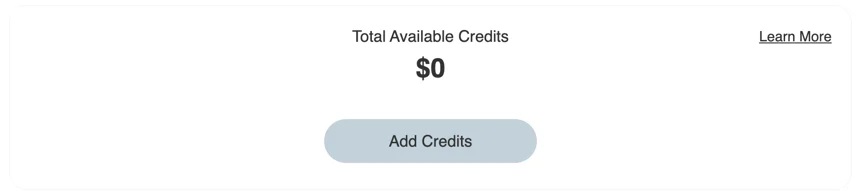
- The minimum load amount is $100, maximum load amount is $5,000
- Amount can be in any increment as long as it's above $100
- Add a payment method to load from
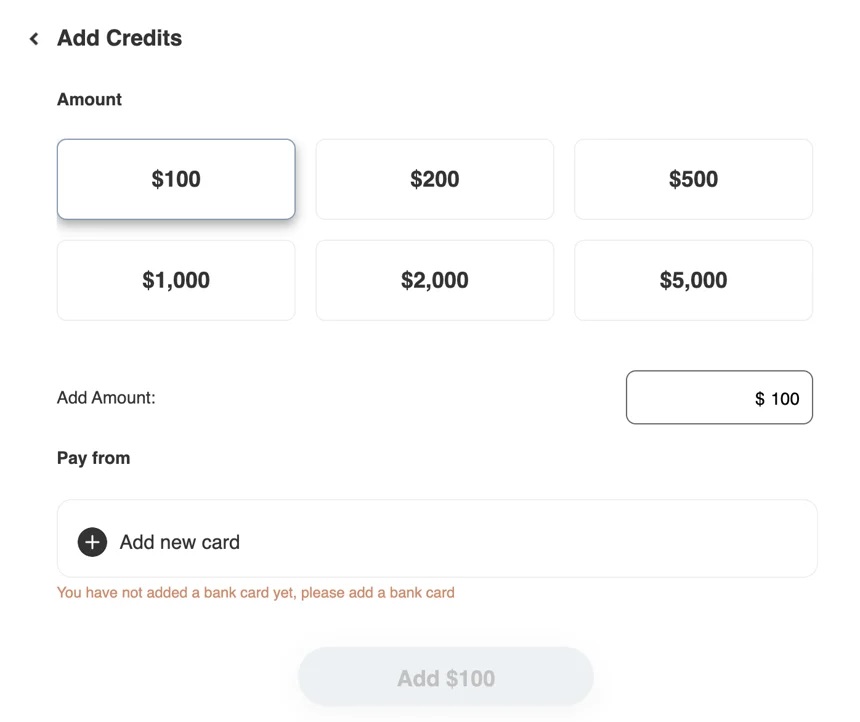
2. Auto Reload - Toggle this on if you would like to automatically reload your wallet
- Choose when to automatically reload when the credit balance falls below the determined amount
- Minimum $100
- Determine how much to automatically reload
- Minimum $100
- Select which payment to automatically reload from
3. Auto Apply in Checkout - Toggle this on to automatically apply wallet credits to Trendsi orders when there is sufficient balance
- If the available wallet balance is not enough to cover the total order amount and you have Auto Checkout turned on, your default credit card on file will be charged until you reload wallet credit
4. History - Shows up to 3 months of activity like load, reload, and usage of wallet credits.
- History can be exported into a CSV file
|
Please note:
|