Seeing error message: "Unable to Add App" with the message "This app isn't compatible with your store" when installing Trendsi Shopify app.
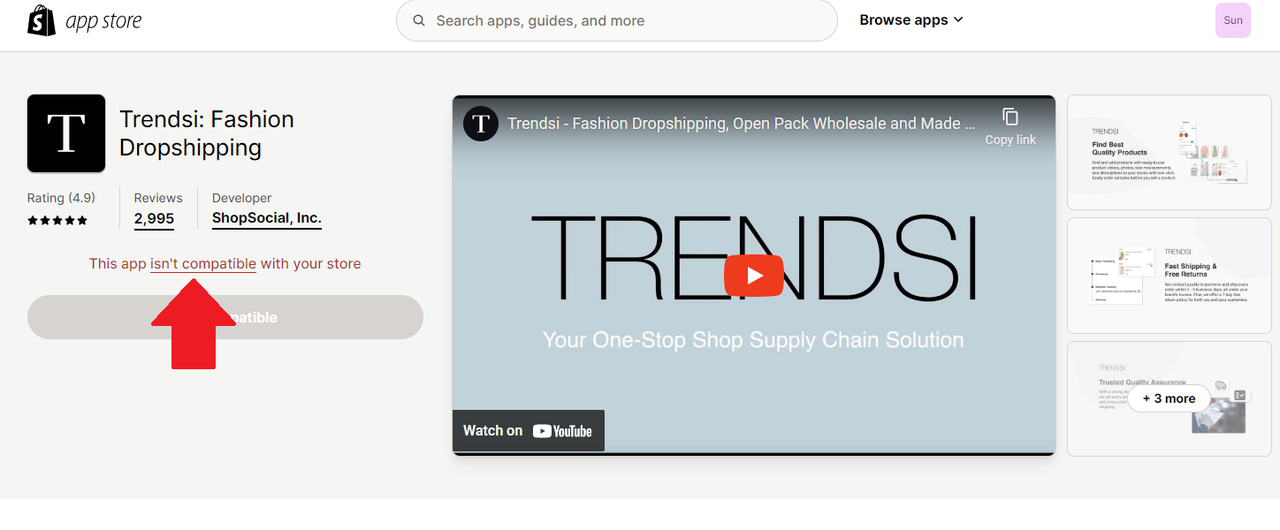
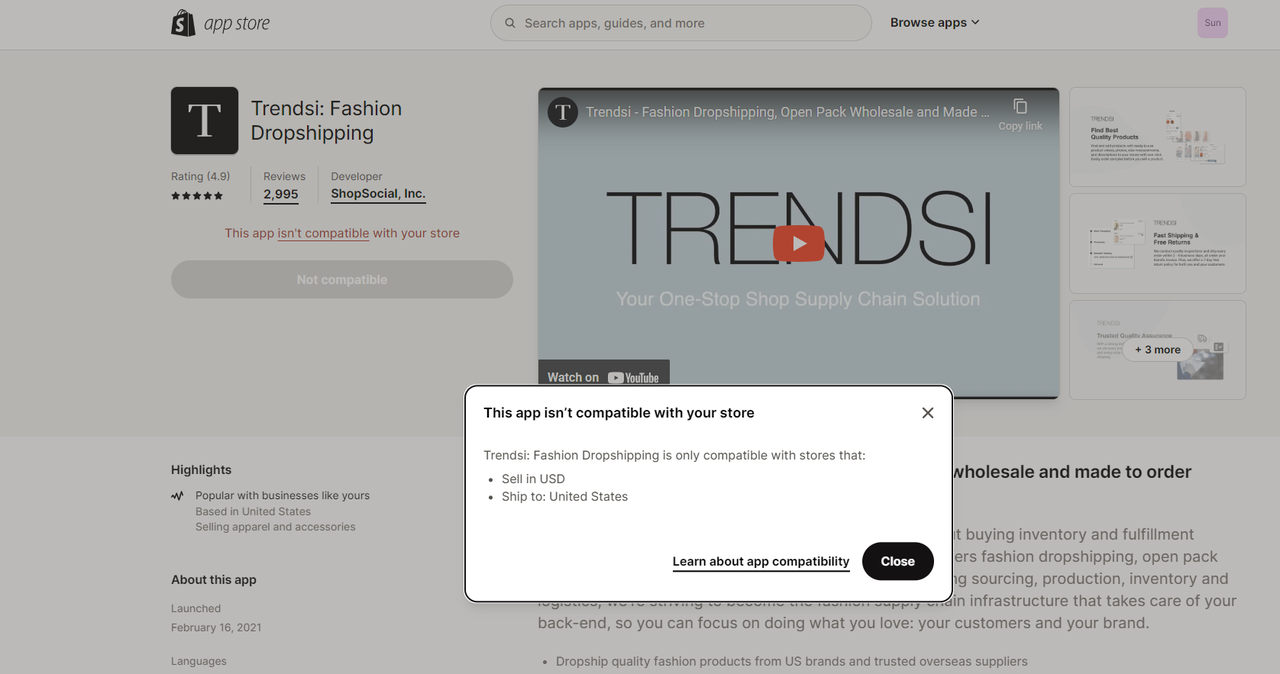
If you see this error while installing the Trendsi app on Shopify, click "isn't compatible" for details.
A pop up with more information will appear. The most common issue could be that your Shopify store is outside of Trendsi's serviceable countries. See which countries Trendsi is currently available here: Shipping Information
Step 1: Shopify Store Details
- Settings --> Store details > Store currency --> Three dots and select 'Change store currency'
- Select USD/CAD/NZD/or AUD --> Save
Step 2: Shopify Shipping & Delivery
- Refer to Step 2 in this help article: How to Fix Zero Inventory Issues in Shopify? for assistance with adding shipping rates.
- Once you’re done, click Save. Refresh the page and try installing the app again. The install button should now be available.
- If the error persists after updating, try clearing your cache and cookies or using a different browser.
|
|